没有需求,就没有折腾。不过我还是喜欢折腾,只要有目的,就要嗨起来。
先说一下背景。
某天,产品小伙伴过来提了一个需求:能不能把公司的需求文档以列表的方式展示出来,当开发者需要哪个的时候,自己在目录中寻找并点击进入(需要哪个点哪个,so easy),也就不用记录那么多文档url了。
另外说明一下,公司的需求文档是以文件夹和html组织形式部署在tomcat的,版本8,这是前提。
听完需求,格子的脑袋就开始运转起来,这不是分分钟能搞定的事吗,袖子撸起来,说做咱做。
众(Java)所(程序猿)周知,一般访问Tomcat某个目录时,如果没有设置欢迎文件的话,是会报找不到的异常的(也就是传说中的404),如果你开心的话,是可以设置欢迎文件来防止404,显然这个方法是解决不了我们的需求的,确切来说,是没办法简单解决。(如果非要解决,思路无非是这样,设置欢迎文件,在欢迎文件里读取当前目录,并将目录下的子目录遍历作为列表展示给访问者,这里不做讨论,爱咋咋地)。
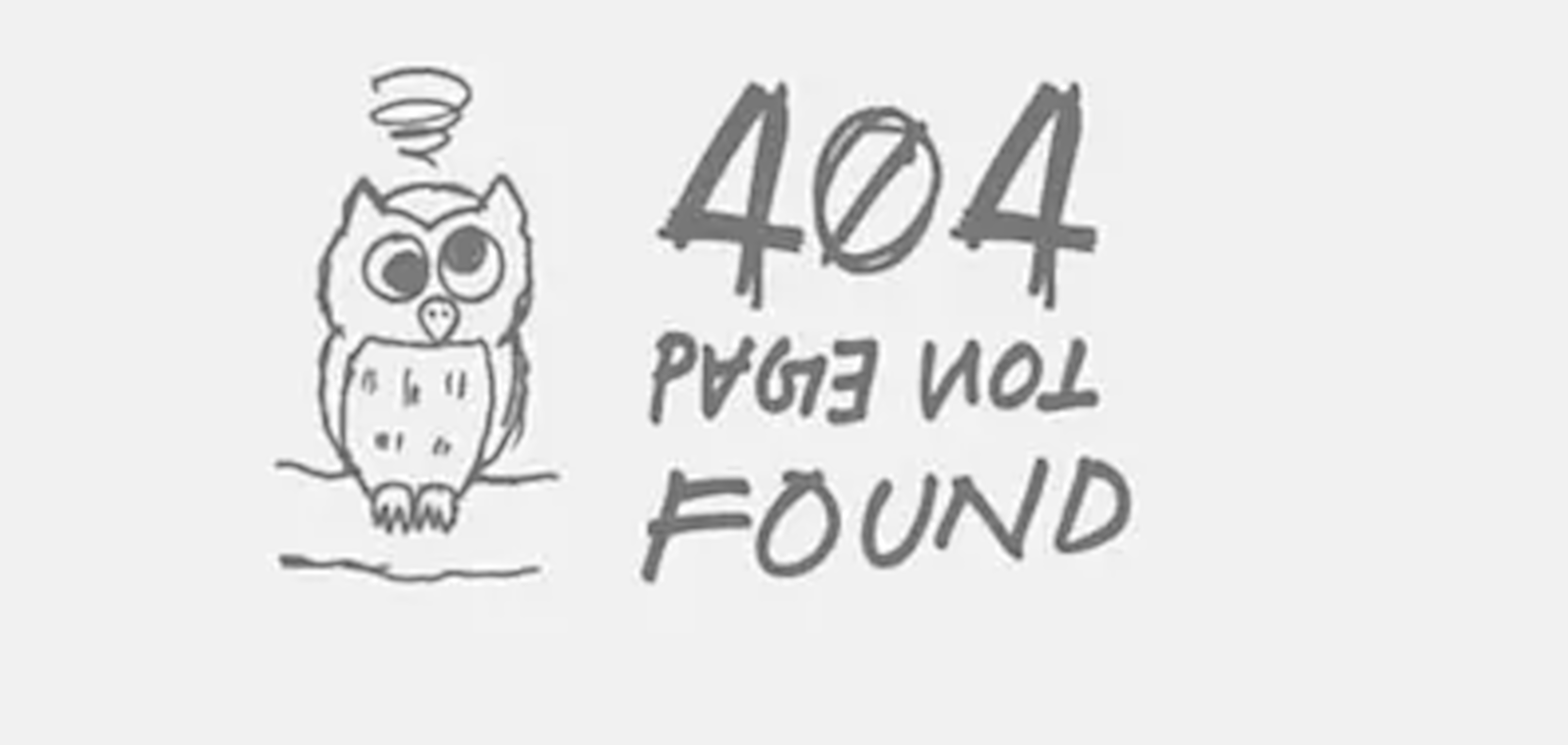
片头结束,开始正片,Tomcat是提供目录访问功能的,请不要眨眼观看下列实验步骤。
1. 在webapp下新建目录,并启动Tomcat
-
目录结构
#目录结构 /webapps /zoro /dir1 /dir2 /dir3 /dir4 /dir5 /dir6 -
启动Tomcat
#启动tomcat #如果是Windows请执行startup.bat →startup.bat(双击运行) #如果是linux请执行startup.sh cd $CATALINA_BASE/bin chmod *.sh (如果已赋权,请忽略) ./bin/startup.sh接下来,访问http://localhost/zoro观看效果,是不是看到了,甩手就是一个404。
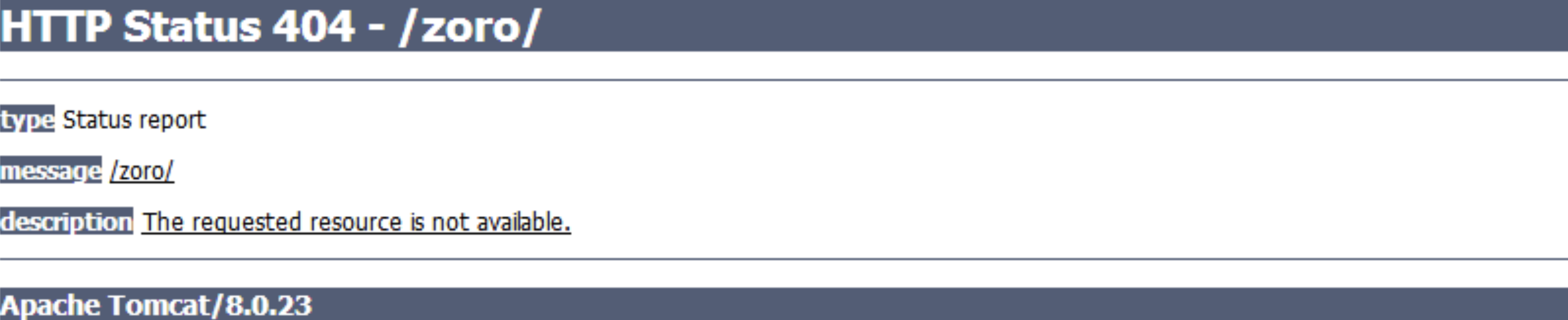
2. 修改tomcat配置
-
编辑tomcat配置目录下的web的xml文件
#编辑tomcat配置目录下的web的xml文件 vim $CATALINA_BASE/conf/web.xml -
大概在100来行,可以看到如下一串神秘代码
<!--大概在100来行,可以看到如下一串神秘代码--> <servlet> <servlet-name>default</servlet-name> <servlet-class>org.apache.catalina.servlets.DefaultServlet</servlet-class> <init-param> <param-name>debug</param-name> <param-value>0</param-value> </init-param> <init-param> <param-name>listings</param-name> <param-value>false</param-value> </init-param> <load-on-startup>1</load-on-startup> </servlet>把上面的listings的值改为
true,然后重启tomcat查看效果。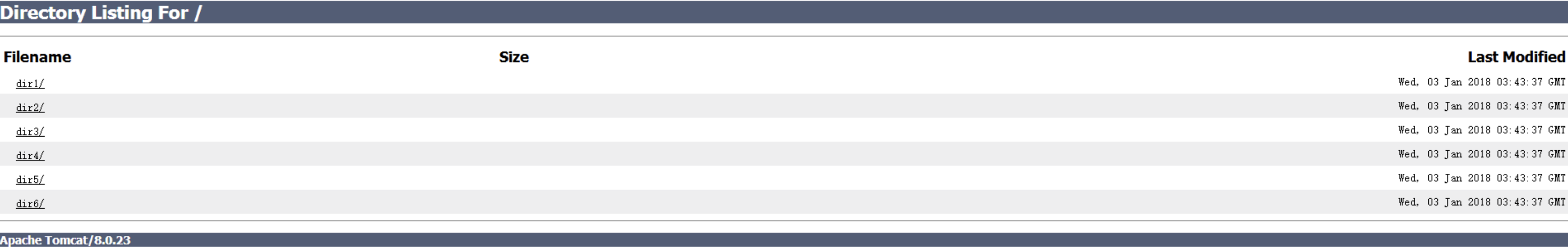
是不是很丑,我也觉得很丑,对于我这种颜控来说,简直不忍直视,看不下去了,那就开始整容。
3. 定制目录列表
-
在web.xml的90几行(上面那串神秘代码之上),有这样一些注释。
<!-- ================== Built In Servlet Definitions ==================== --> <!-- The default servlet for all web applications, that serves static --> <!-- resources. It processes all requests that are not mapped to other --> <!-- servlets with servlet mappings (defined either here or in your own --> <!-- web.xml file). This servlet supports the following initialization --> <!-- parameters (default values are in square brackets): --> <!-- --> <!-- debug Debugging detail level for messages logged --> <!-- by this servlet. [0] --> <!-- --> <!-- fileEncoding Encoding to be used to read static resources --> <!-- [platform default] --> <!-- --> <!-- input Input buffer size (in bytes) when reading --> <!-- resources to be served. [2048] --> <!-- --> <!-- listings Should directory listings be produced if there --> <!-- is no welcome file in this directory? [false] --> <!-- WARNING: Listings for directories with many --> <!-- entries can be slow and may consume --> <!-- significant proportions of server resources. --> <!-- --> <!-- output Output buffer size (in bytes) when writing --> <!-- resources to be served. [2048] --> <!-- --> <!-- readonly Is this context "read only", so HTTP --> <!-- commands like PUT and DELETE are --> <!-- rejected? [true] --> <!-- --> <!-- readmeFile File to display together with the directory --> <!-- contents. [null] --> <!-- --> <!-- sendfileSize If the connector used supports sendfile, this --> <!-- represents the minimal file size in KB for --> <!-- which sendfile will be used. Use a negative --> <!-- value to always disable sendfile. [48] --> <!-- --> <!-- useAcceptRanges Should the Accept-Ranges header be included --> <!-- in responses where appropriate? [true] --> <!-- --> <!-- For directory listing customization. Checks localXsltFile, then --> <!-- globalXsltFile, then defaults to original behavior. --> <!-- --> <!-- localXsltFile Make directory listings an XML doc and --> <!-- pass the result to this style sheet residing --> <!-- in that directory. This overrides --> <!-- contextXsltFile and globalXsltFile[null] --> <!-- --> <!-- contextXsltFile Make directory listings an XML doc and --> <!-- pass the result to this style sheet which is --> <!-- relative to the context root. This overrides --> <!-- globalXsltFile[null] --> <!-- --> <!-- globalXsltFile Site wide configuration version of --> <!-- localXsltFile. This argument must either be an --> <!-- absolute or relative (to either --> <!-- $CATALINA_BASE/conf or $CATALINA_HOME/conf) --> <!-- path that points to a location below either --> <!-- $CATALINA_BASE/conf (checked first) or --> <!-- $CATALINA_HOME/conf (checked second).[null] --> <!-- --> <!-- showServerInfo Should server information be presented in the --> <!-- response sent to clients when directory --> <!-- listings is enabled? [true] --> -
参数解释
属性 描述 debug 调试级别,如果不是 tomcat 开发人员,则没有什么太大的用处。截止本文写作时,有用的值是 0、1、11、1000。默认值为0。 listings 如果没有欢迎文件,要不要显示目录列表?值可以是true 或 false。欢迎文件是servlet api的一部分。警告:目录列表中含有的很多项目都是非常消耗服务性能的,如果对大型目录列表多次进行请求,会严重消耗服务器资源。 gzip 如果某个文件存在gzip格式的文件(带有gz后缀名的文件通常就在原始文件旁边)。如果用户代理支持 gzip 格式,并且启用了该选项,Tomcat 就会提供该格式文件的服务。默认为 false。如果直接请求带有 gz 后缀名的文件,是可以访问它们的,所以如果原始资源受安全挟制的保护,则 gzip 文件也同样是受保护的。 readmeFile 如果提供了目录列表,那么可能也会提供随带的 readme 文件。这个文件是被插入的,因此可能会包含 HTML。 globalXsltFile 如果你希望定制目录列表,你可以使用一个 XSL 转换)。这个值是一个可用于所有目录列表的相对路径文件名(既相对于 CATALINA_BASE/conf/ 也相对于 $CATALINA_HOME/conf/)。可参看下面介绍的 contextXsltFile 和 localXsltFile。该 xml 文件的格式会在下文介绍。 contextXsltFile 你可以通过contextXsltFile 来定制你的目录列表。这必须是一个上下文相对路径(例如:/path/to/context.xslt),相对于带有 .xsl 或 .xslt 扩展名的文件。它将覆盖 globalXsltFile。如果提供了该值,但相对文件却不存在,则将使用 globalXsltFile。如果 globalXsltFile 也不存在,则显示默认的目录列表。 localXsltFile 你还可以在每个目录通过配置 localXsltFile 定制你的目录列表。它应该是在产生列表的目录里的一个相对路径文件名。它覆盖 globalXsltFile 和 contextXsltFile。如果该值存在,但是文件不存在,那么就使用 contextXsltFile。如果contextXsltFile 也不存在,那么就会使用 globalXsltFile。如果 globalXsltFile 也不存在,那么默认的目录列表就会被显示出来。 showServerInfo 当使用目录列表,服务器信息是否应该提供给发往客户端的响应中。默认为 true。 上述来源:tomcat官网。
看完上面的文档,应该对定制自己的目录列表有一些思路了。
定制目录列表需要自己定义globalXsltFile/contextXsltFile/localXsltFile,tomcat提供了定制的example。
话不多说,动手吧,如果诸位看官需要对所有目录进行同样的定制,那么可以采用globalXsltFile,如果跟格子一样,只需要特定目录下的,那么建议采用
localXstlFile,先用tomcat提供的示例看下效果。在特定目录下(格子这里是$CALINA_BASE/webapps/zoro)下新建文件zoro.xslt(or .xsl后缀名要对),然后把下面的代码拷贝进去~
<?xml version="1.0" encoding="UTF-8"?> <xsl:stylesheet xmlns:xsl="http://www.w3.org/1999/XSL/Transform" version="3.0"> <xsl:output method="html" html-version="5.0" encoding="UTF-8" indent="no" doctype-system="about:legacy-compat"/> <xsl:template match="listing"> <html> <head> <title>Sample Directory Listing For<xsl:value-of select="@directory"/></title> <style> h1 {color : white;background-color : #0086b2;} h3 {color : white;background-color : #0086b2;} body {font-family : sans-serif,Arial,Tahoma; color : black;background-color : white;} b {color : white;background-color : #0086b2;} a {color : black;} HR{color : #0086b2;} table td { padding: 5px; } </style> </head> <body> <h1>Sample Directory Listing For<xsl:value-of select="@directory"/></h1> <hr style="height: 1px;" /> <table style="width: 100%;"> <tr> <th style="text-align: left;">Filename</th> <th style="text-align: center;">Size</th> <th style="text-align: right;">Last Modified</th> </tr> <xsl:apply-templates select="entries"/> </table> xsl:apply-templates select="readme"/> <hr style="height: 1px;" /> <h3>Apache Tomcat/<version-major-minor/></h3> </body> </html> </xsl:template> <xsl:template match="entries"> <xsl:apply-templates select="entry"/> </xsl:template> <xsl:template match="readme"> <hr style="height: 1px;" /> <pre><xsl:apply-templates/></pre> </xsl:template> <xsl:template match="entry"> <tr> <td style="text-align: left;"> <xsl:variable name="urlPath" select="@urlPath"/> <a href="{$urlPath}"><pre><xsl:apply-templates/></pre></a> </td> <td style="text-align: right;"> <pre><xsl:value-of select="@size"/></pre> </td> <td style="text-align: right;"> <pre><xsl:value-of select="@date"/></pre> </td> </tr> </xsl:template> </xsl:stylesheet>保存上面文件后,修改web.xml的神秘代码。
<servlet> <servlet-name>default</servlet-name> <servlet-class>org.apache.catalina.servlets.DefaultServlet</servlet-class> <init-param> <param-name>debug</param-name> <param-value>0</param-value> </init-param> <init-param> <param-name>listings</param-name> <param-value>true</param-value> </init-param> <!--看这里--> <init-param> <param-name>localXsltFile</param-name> <param-value>zoro.xslt</param-value> </init-param> <load-on-startup>1</load-on-startup> </servlet>重启tomcat,看效果。
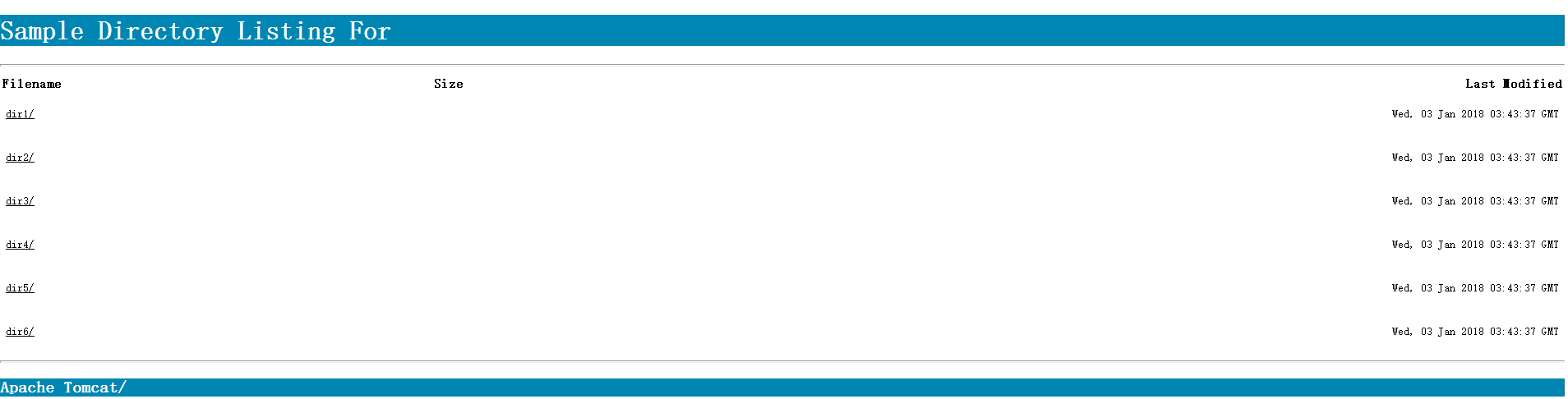
是不是好了一些了,但是还是一般般,毕竟是官网提供的示例,也没办法漂亮到哪里去,不过定制的方法已经提供,剩下的就是html美化了,各位可以自行发挥。
格子这边用bootstrap的表格改了一版,如图。
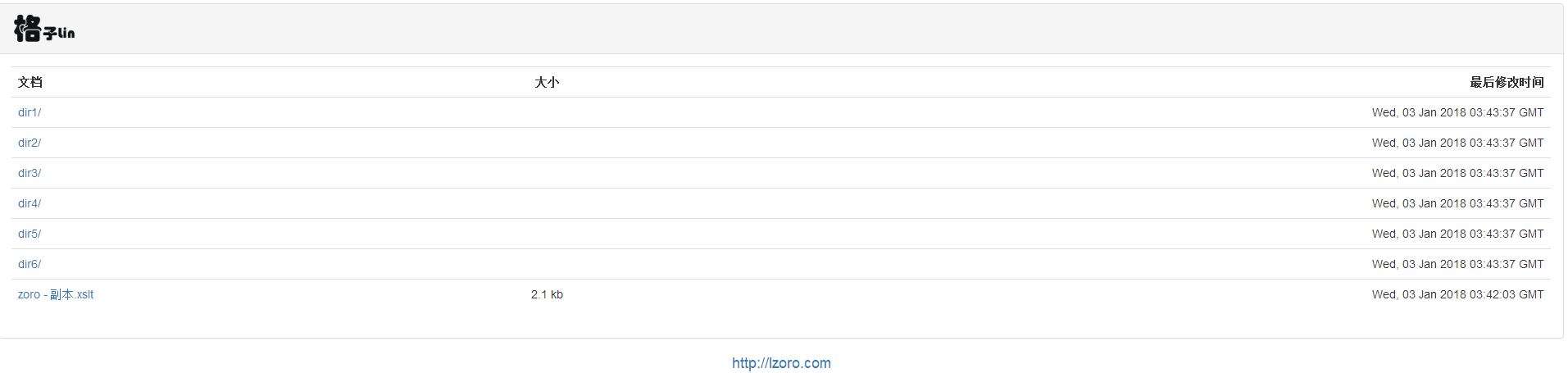
5. 再啰嗦几句
在进行定制化的时候,难免有些特殊需求,虽然繁琐但是还是可以实现的。 比如格子这边需要对目录进行截取,可以在xslt文件中,利用substring函数来实现。
<xsl:variable name="urlPath" select="substring(@urlPath,12)"/>
当然,还有很多其他的函数,或者通过java/javasrcipt方式来扩展,毕竟不是本文主题,不做赘述,需要的自行百度。